Motion to Present Oral Argument by Video
Written by
Jessica E
October 9, 2024 · 8 min read
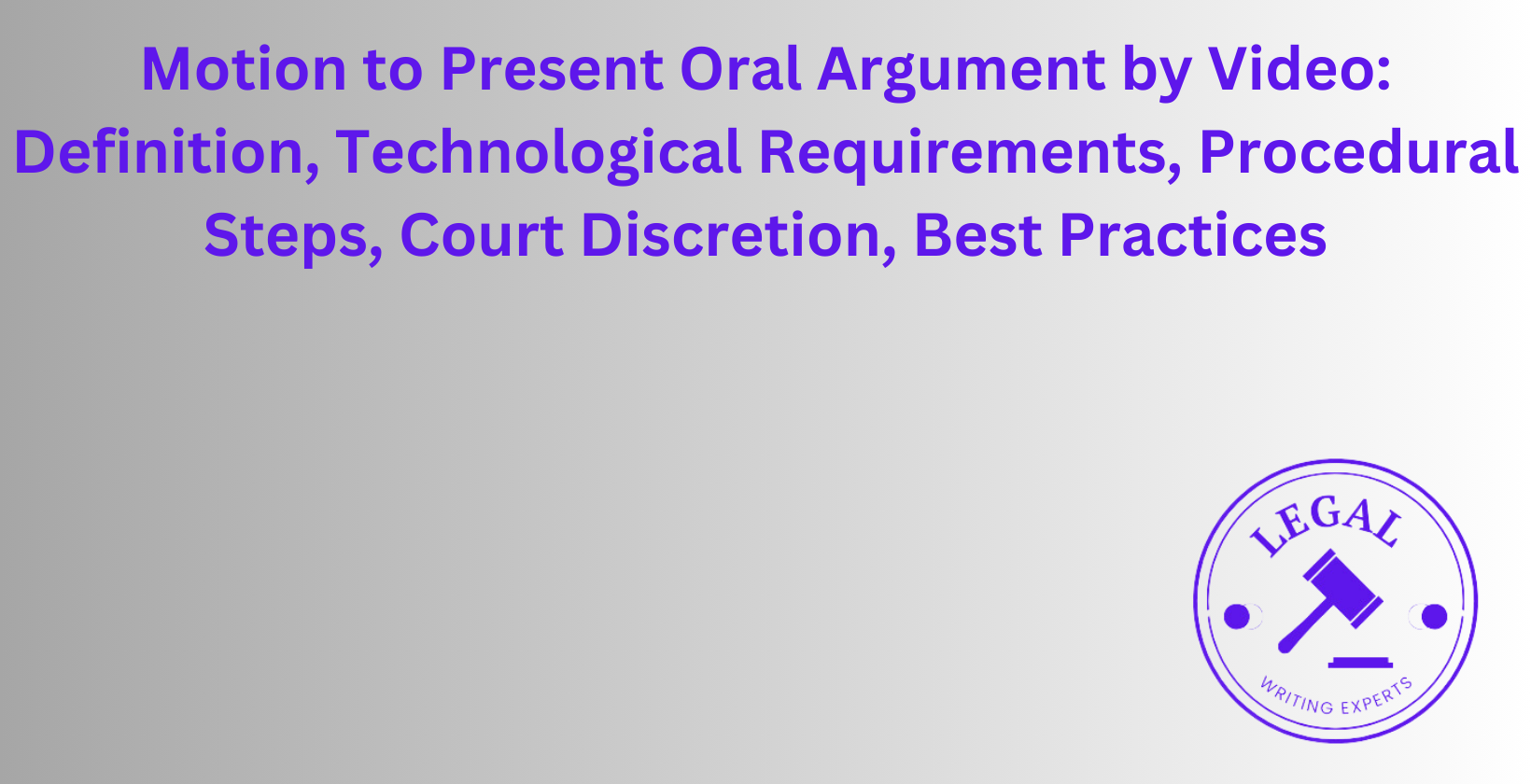
A motion to present oral argument by video is a legal request submitted to the court, seeking permission to conduct oral arguments remotely via video conferencing technology. This practice has gained significant traction, particularly in light of recent global events and technological advancements. The motion outlines the reasons for the request, addresses technological requirements, and demonstrates the party’s readiness to comply with court procedures. Courts exercise discretion in granting such motions, considering factors like the nature of the case, technological feasibility, and the interests of justice. Attorneys must navigate procedural steps, adhere to best practices, and be prepared to handle potential technical issues. This article explores the various aspects of presenting oral arguments by video, including drafting the motion, filing procedures, technological requirements, strategic benefits, and ethical considerations.
What Is a Motion to Present Oral Argument by Video?
A motion to present oral argument by video is a formal request submitted to the court, seeking permission to conduct oral arguments remotely using video conferencing technology. This legal document outlines the reasons for the request, which may include geographical constraints, health concerns, or cost-saving measures. The motion typically addresses the court’s authority to grant such a request, the technological capabilities of the parties involved, and any potential impact on the proceedings. It serves as a crucial tool for attorneys seeking to leverage modern technology in legal proceedings while ensuring fair and efficient administration of justice.
How Do You Write a Motion to Present Oral Argument by Video?
The process of writing a motion to present oral argument by video involves several key steps. First, research the local court rules and any standing orders regarding remote proceedings. Begin the motion with a clear statement of the request and the legal basis for it. Outline the reasons for seeking video presentation, such as travel restrictions or health concerns. Address the technological capabilities of all parties involved and propose a specific video conferencing platform. Include a detailed plan for handling exhibits and any necessary security measures. Conclude with a strong argument for why granting the motion would serve the interests of justice and judicial economy.
Where Can You Hire a Legal Writer to Draft a Motion for Oral Argument by Video?
Legal writers specializing in drafting motions for oral argument by video can be found through Legal Writing Experts channel. Legal Writing Experts is an online platform that offers access to freelance legal writers with expertise in this area. Legal content writing services such as Legal Writing Experts provide professional assistance in drafting such motions. We offer services that include motion drafting by experienced legal professionals.
How Do You File a Motion to Present Oral Argument by Video in Court?
Filing a motion to present oral argument by video typically follows these steps: First, check the local court rules for specific filing requirements. Prepare the motion document, ensuring it complies with formatting guidelines. Include any supporting exhibits or affidavits. File the motion with the court clerk, either electronically through the court’s e-filing system or in person. Pay any required filing fees. Serve copies of the motion on all parties involved in the case, following proper service procedures. File a proof of service with the court to demonstrate that all parties have been notified. Be prepared to attend a hearing on the motion if required by the court.
What Are the Technological Requirements for Presenting Oral Arguments by Video?
The technological requirements for presenting oral arguments by video include a reliable high-speed internet connection, preferably wired rather than Wi-Fi. A computer or tablet with a high-quality webcam and microphone is essential. Participants should use a video conferencing platform approved by the court, such as Zoom, WebEx, or Microsoft Teams. Adequate lighting and a professional background are necessary for clear video quality. A secondary device for accessing case materials or a dual-monitor setup is recommended. Participants should have a backup audio connection, such as a phone line, in case of internet issues. Testing all equipment and familiarizing oneself with the video platform’s features prior to the argument is crucial for a smooth presentation.
What Are the Best Practices for Presenting Oral Argument via Video Conference?
Best practices for presenting oral argument via video conference include thorough preparation and familiarity with the technology. Dress professionally as you would for an in-person court appearance. Choose a quiet, well-lit location with a neutral background. Test your audio and video equipment before the argument. Make eye contact with the camera to simulate direct engagement with the judges. Speak clearly and at a moderate pace to account for potential audio delays. Have all necessary documents easily accessible on your computer or in hard copy. Be prepared to share your screen if needed to reference specific exhibits or case law. Minimize body movements and avoid distracting gestures that may be amplified on video. Practice active listening and be prepared to respond to judges’ questions promptly.
How Does the Court Exercise Discretion When Allowing Video Oral Arguments?
Courts exercise discretion when allowing video oral arguments by considering several factors. The nature and complexity of the case play a significant role in the decision. Courts assess the technological capabilities of all parties involved and the potential impact on the fairness of the proceedings. The court may consider any objections raised by opposing parties. The judge evaluates whether video presentation would impede their ability to assess credibility or understand complex arguments. Courts may be more inclined to grant video arguments in civil cases or for certain types of hearings. The current circumstances, such as public health concerns or travel restrictions, may influence the court’s decision. Ultimately, the court balances the interests of justice, efficiency, and accessibility when exercising its discretion.
What Procedural Steps Are Involved in Requesting Oral Argument by Video?
The procedural steps involved in requesting oral argument by video typically include the following: First, review local court rules and standing orders regarding remote proceedings. Draft a motion to present oral argument by video, outlining the reasons for the request and addressing any potential concerns. File the motion with the court clerk and serve copies on all parties involved. Wait for the court to issue an order on the motion or schedule a hearing to consider the request. If granted, coordinate with the court and other parties to establish the technical details of the video conference. Conduct thorough testing of the video conferencing system prior to the argument date. On the day of the argument, log in to the video platform well in advance of the scheduled time.
How Do You Handle Technical Failures During Video Oral Argument?
Handling technical failures during video oral argument requires preparation and quick thinking. Have a backup internet connection, such as a mobile hotspot, ready to use if your primary connection fails. Keep a phone number for the court clerk or IT support on hand for immediate assistance. If you experience audio issues, switch to the backup phone line for audio while maintaining video connection. In case of complete video failure, be prepared to continue the argument via telephone. If technical issues persist, request a brief recess to resolve the problem. As a last resort, ask the court for permission to reschedule the argument if the technical issues cannot be resolved promptly. Always remain calm and professional, acknowledging any difficulties and expressing willingness to adapt to ensure a fair proceeding.
What Are the Strategic Benefits of Presenting Oral Argument by Video?
The strategic benefits of presenting oral argument by video are numerous. Cost savings are significant, as travel expenses and time away from the office are eliminated. Video arguments allow for greater flexibility in scheduling, potentially leading to faster resolution of cases. Attorneys can have immediate access to their entire case file and research materials during the argument. The ability to present from a familiar environment can reduce stress and improve performance. Video arguments may allow for participation of experts or witnesses who would otherwise be unable to attend in person. The format can level the playing field for smaller firms or solo practitioners competing against larger firms with more resources. Video presentations can enhance the court’s efficiency by reducing the time spent on each case.
How Should You Prepare for Remote Oral Argument Compared to In-Person Courtroom Arguments?
Preparation for remote oral argument shares many similarities with in-person courtroom arguments but requires additional considerations. Familiarize yourself thoroughly with the video conferencing platform and conduct multiple practice sessions. Organize your digital files for easy access during the argument. Prepare visual aids or demonstratives that can be easily shared on screen. Practice speaking directly to the camera to maintain eye contact with the judges. Anticipate and prepare for potential technical issues. Ensure your argument is concise and well-structured, as attention spans may be shorter in virtual settings. Prepare a quiet, professional-looking space for the argument. Consider the lighting and acoustics of your chosen location. Have a backup power source for your devices. Be prepared to adapt your argument style to account for the lack of physical presence and non-verbal cues.
What Etiquette Should Be Followed During Remote Oral Arguments?
Etiquette during remote oral arguments closely mirrors that of in-person court appearances, with some additional considerations. Dress professionally as you would for a physical court appearance. Ensure your background is neat and professional. Mute your microphone when not speaking to minimize background noise. Address the court and opposing counsel with the same formality as in a physical courtroom. Avoid eating, drinking, or engaging in other distracting behaviors during the argument. Be punctual, logging in to the video platform well before the scheduled start time. Speak clearly and at a moderate pace to account for potential audio delays. Wait for a pause before speaking to avoid talking over others. If you need to reference documents, inform the court before looking away from the camera. Maintain a respectful and attentive demeanor throughout the proceedings, even when not actively speaking.
Can the Public View Video Oral Arguments, and How Is This Managed?
Public access to video oral arguments varies depending on the court and the nature of the case. Many courts have implemented systems to allow public viewing of video arguments, maintaining the principle of open courts. This is typically managed through live streaming on the court’s website or YouTube channel. Some courts provide a dial-in number for audio access. For sensitive cases, courts may restrict public access or require pre-registration to view the proceedings. The court may issue guidelines for public viewers, prohibiting recording or rebroadcasting of the arguments. Judges have the discretion to limit public access if necessary to maintain order or protect confidential information. The court clerk or IT department usually manages the technical aspects of public access, ensuring security and proper functionality.
What Are the Typical Issues Judges Raise in Remote Oral Argument Sessions?
Judges in remote oral argument sessions often raise issues similar to those in traditional courtrooms, but may focus on certain areas unique to the virtual format. They frequently inquire about the clarity of the video and audio connections. Judges may ask attorneys to adjust their camera or microphone settings for better communication. Questions about the authenticity and accessibility of exhibits presented digitally are common. Judges may express concerns about the security and confidentiality of the proceedings. They often seek assurances that no unauthorized persons are present off-camera. Judges may inquire about the attorneys’ ability to confer with clients or co-counsel during the argument. They may raise issues related to the impact of the virtual format on their ability to assess credibility or understand complex arguments. Judges may ask attorneys to adapt their presentation style to suit the virtual environment.
How Should You Organize Your Legal Materials for a Video Argument Session?
Organizing legal materials for a video argument session requires a strategic approach to ensure efficient access during the presentation. Create a digital folder structure that mirrors your argument outline for quick navigation. Use clear file naming conventions to easily identify documents. Prepare a master document with hyperlinks to key cases, statutes, and exhibits. Consider using dual monitors: one for the video conference and another for accessing materials. Have physical copies of crucial documents as a backup. Organize your desktop to minimize clutter and allow for easy screen sharing if needed. Use bookmarking features in PDF documents for quick reference to specific pages or sections. Prepare a concise summary of key points and citations that can be quickly referenced. Test your organization system during practice sessions to ensure smooth navigation during the actual argument.
How Can You Adapt Your Argument Style for a Remote Courtroom Setting?
Adapting your argument style for a remote courtroom setting involves several key adjustments. Focus on clear, concise communication to maintain engagement in the virtual environment. Use more explicit verbal cues to replace non-verbal communication that may be lost on video. Pace your argument carefully, allowing for potential audio delays. Incorporate visual aids or screen sharing judiciously to enhance your presentation. Practice looking directly at the camera to simulate eye contact with the judges. Be prepared to pause and listen attentively to questions, as interruptions may be less obvious on video. Use hand gestures sparingly and deliberately, as they can be distracting on camera. Modulate your voice to convey emphasis and maintain interest. Be prepared to adapt quickly to any technical issues or interruptions. Consider the limitations of the medium when structuring your argument, focusing on your strongest points early.
What Are the Common Challenges in Remote Oral Argument and How to Overcome Them?
Common challenges in remote oral argument include technical issues, distractions in the home environment, and difficulty reading non-verbal cues. To overcome these, conduct thorough equipment testing before the argument and have backup devices ready. Create a dedicated, quiet space for the argument to minimize distractions. Practice active listening and clear articulation to compensate for the lack of physical presence. Anticipate potential interruptions and prepare strategies to quickly refocus. Familiarize yourself with the video platform’s features to handle technical glitches smoothly. Prepare concise, well-organized arguments to maintain engagement in the virtual setting. Develop strategies for effective note-taking that don’t require looking away from the camera. Be prepared to adapt your pace and style based on the judges’ reactions and any audio delays. Have a plan for quickly accessing and sharing documents or exhibits as needed.
How Does a Video Presentation Impact the Outcome of Oral Arguments in Court?
The impact of video presentation on the outcome of oral arguments in court can be significant. Video arguments may lead to more focused and efficient presentations, potentially benefiting attorneys with strong organizational skills. The format can level the playing field between large and small firms by reducing the impact of physical presence and resources. Judges may place greater emphasis on the substance of arguments rather than style or demeanor. The ability to easily reference and share documents can enhance the clarity and persuasiveness of arguments. However, technical issues or poor presentation skills in the virtual environment can negatively impact an attorney’s effectiveness. The lack of in-person interaction may affect the court’s ability to assess credibility or fully engage with complex arguments. Ultimately, the impact on outcomes likely varies depending on the specific case, the court’s familiarity with technology, and the attorneys’ ability to adapt to the virtual format.
What Are the Legal Requirements for Using Video in Different Jurisdictions?
Legal requirements for using video in different jurisdictions vary widely and are continually evolving. Many courts have adopted specific rules or standing orders governing video proceedings. Some jurisdictions require consent from all parties for video arguments, while others leave it to the court’s discretion. Certain types of hearings or cases may be excluded from video presentation in some jurisdictions. Privacy and security requirements often include prohibitions on recording or broadcasting the proceedings without court permission. Some courts mandate the use of specific video conferencing platforms that meet their security standards. Jurisdictions may require attorneys to certify their technological competence or complete training before participating in video arguments. Local rules may dictate specific procedures for handling technical failures or rescheduling due to connectivity issues. It’s crucial for attorneys to thoroughly review the rules and requirements of the specific court and jurisdiction where they are appearing.
How Can You Request a Rehearing If Your Motion for Video Argument Is Denied?
Requesting a rehearing if your motion for video argument is denied involves several steps. First, carefully review the court’s order denying the motion to understand the reasoning. Draft a motion for reconsideration, addressing the specific concerns raised by the court in its denial. Present new information or changed circumstances that support your request for video argument. Cite any recent precedents or policy changes that favor remote proceedings. Demonstrate how denying video argument would cause undue hardship or prejudice to your client. File the motion for reconsideration promptly, adhering to any time limits specified in local rules. Serve the motion on all parties and file a proof of service with the court. Be prepared to participate in a hearing on the motion if required by the court. If the motion for reconsideration is denied, consider whether an interlocutory appeal is available and appropriate in your jurisdiction.


